ipega-SW023 Wireless Gamepad
175 QR
Compatible smartphone/PC/N-Switch/Tablet
Vibrating six-axis Function
TURBO button
Only 5 left in stock
Sold By: System Technology Trading- Qataripega SW023 Wireless Gamepad
ipega-SW023 Wireless Gamepad with Vibrating six-axis Function for N-Switch PS3 Galaxy S10/S10+ Galaxy S20 S20+5G LG Oppo VIVO MI Android Smartphone Tablet (Win 7 and Above
1. compatible with Ningtendo switch ps3 pc Samsung Galaxy S9/S9+ S10/S10+ NOTE10 Galaxy S20 S20+ 5G/Huawei Mate20/ 20plus/P30/P40 Pro P30 P30Pro, OPPO R17, VIVO X23 X27 X30 X30 PRO /xiaomi 10/10pro Smartphones and tablets NOT support MediaTek chips (if used for devices other than NS, A and B keys exchange, X and Y keys exchange).
2. 【Startup method】: N-switch host connection: first turn on the NS host, on the host interface, touch and click with your finger, handle-change the gripping method/order, enter the host pairing interface, press the B+HOME combination key for 2 seconds to turn on the handle In pairing mode, LED2 flashes quickly. After the connection is successful, press the A button to operate, HOME button to connect back, press the A button to operate,
3.【Android Standard HID Mode】: Press the Y+HOME button simultaneously for 2 seconds to enter the Android standard game pairing mode, the handle, LED light flashes quickly, when the Android phone/Android tablet searches for PG-SW023, click Connect, the connection is successful, the LED1 light is always on , It is recommended to download the game platform (Grape Game Hall) to follow the ipega public account
4. ipega-SW023 Wireless Gamepad with Vibrating six-axis Function The handle structure conforms to ergonomics, feels comfortable, the handle supports vibration (six-axis function (supports six-axis vibration function under PC/N-Switch state), the handle supports TURBO function, customers can pass A/B/X/Y/ L/Z/R/ZR, you can manually set the TURBO function, setting method: long press the action button, and then gently press the TURBO button, open, long-press the action button, and simultaneously press the TURBO button, the TURBO function is closed,
5. PG-SW023 handle function keys correspond to the key functions of N-Switch-pro handles, one by one, and support TURBO continuous play function. Support key programming function can set commonly used function keys or key combinations to the bottom programming keys
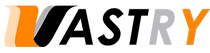





















Chloe Denosta –
Great color 🙂
Ibrahim Merhej –
There seems to not be any pressure sensitivity for the buttons, really sucks for racing games, or any game where trigger/button pressure matters, but overall it is good